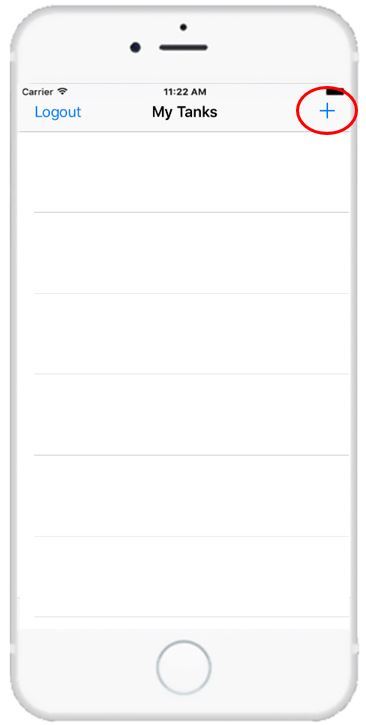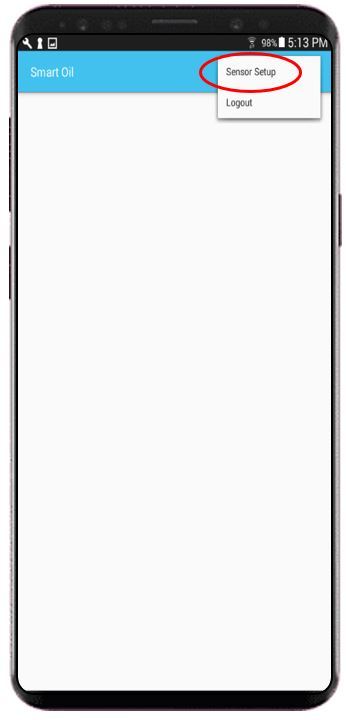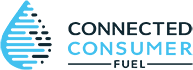Account Setup
To begin, download the Smart Oil Gauge app in the App Store or on Google Play.
Then, create an account. You can do this right in the app, or from here on your computer.
Once your account is created, you can add your Smart Oil Gauge to your account. For iOS devices, click the ‘+’ sign in the top right; for Android devices, click ‘Sensor Setup’ and follow the instructions to connect your Smart Oil Gauge to WiFi.